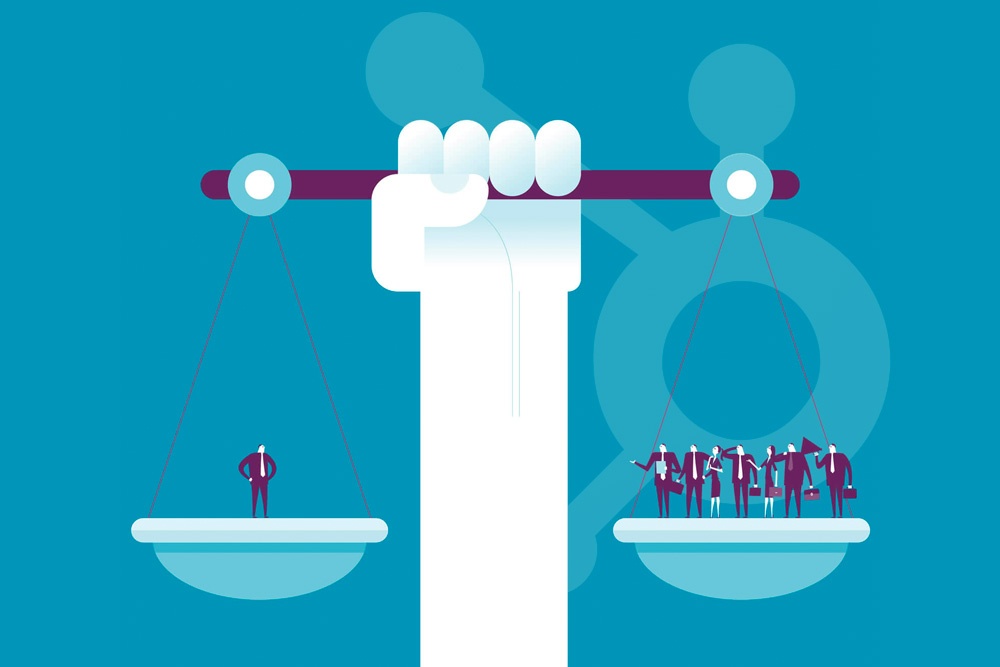Imagine a user visiting your website for the first time. How does that visitor find all your content that addresses their specific pain point? The perfect content to resolve their issue may be your blog post, white paper, guide, landing page, or something else altogether. Content organization really needs to empower visitors to access the content that they want to see within a couple of clicks.
Pillar pages like our Ultimate Guide to Web Design are a recent industry best practice to group your best performing content. We teach you how to organize your content to align with your target keywords and your Buyer's Journey. By the end, you will understand how content organization can make your content within 2-clicks of any visitor on your website's homepage.
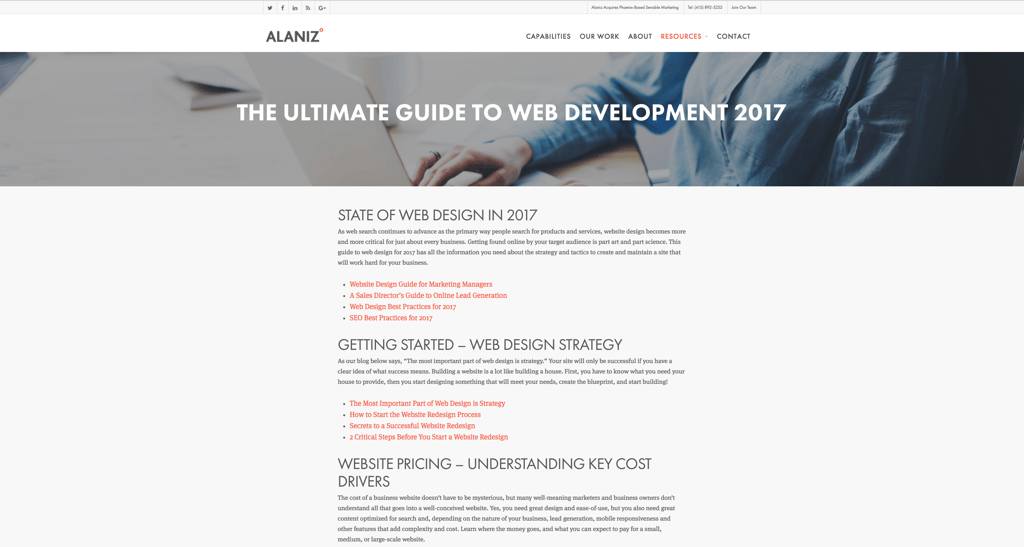
Image Credit @ Alaniz
How to Centralize Your Content: 7 Easy Steps to Improve Your Content Organization
Step 1: Conduct content audit to determine your highest performing content.
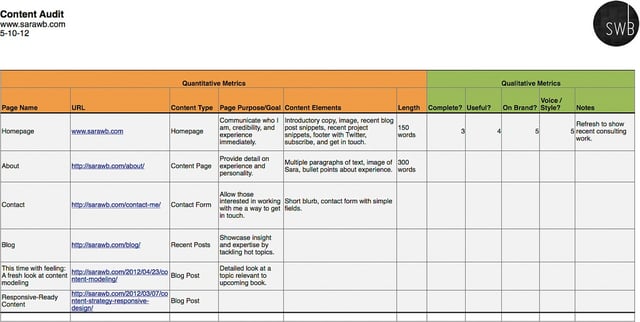
It's important to put your best foot (or in this case, content) forward! Let data drive your decision about your best content. This way, you can make a quantitative decision on a qualitative metric. As a Content Writer, the key metrics that I keep in mind are often ratios, such as page views-to-CTA clicks and CTA clicks-to-submissions. You can also look at the total page views, CTA clicks, or submissions, if you are interested in sheer volume. Learn more about how to do a content audit from other experts. Find and highlight the content that scores the highest marks against your metrics; you will need it soon!
Step 2: Research your target keywords.

Image @ Google, Inc.
After finding out your highest performing content, your next step is to research your target keywords. If your company uses a Content Management System like HubSpot, this task can be as simple as looking up the target keywords on your "Keywords" tab. If not, you have a little more work to do. Tools like Google Analytics and Google AdWords are easy to learn and free. You can use these tools to look up the search volume, competition, and cost-per-click for keywords that match your company's products or services. Make sure to record your hard work in a spreadsheet like Google Sheets or online tool for easy sorting and searching!
Step 3: Group your highest performing content into categories.
At this point, you understand your highest performing content and your company's target keywords. Now, we will get our content organized! Our goal is to create broad categories to place our content. Here is an equation to keep in mind for your content categories: category = target keyword. You may find that content can be grouped into multiple categories. No worries, though, since you can place your content in multiple categories. Avoid worrying about how to organize the content within the category, for now.
Step 4: For each category, create sub-topics that map to your Buyer's Journey.
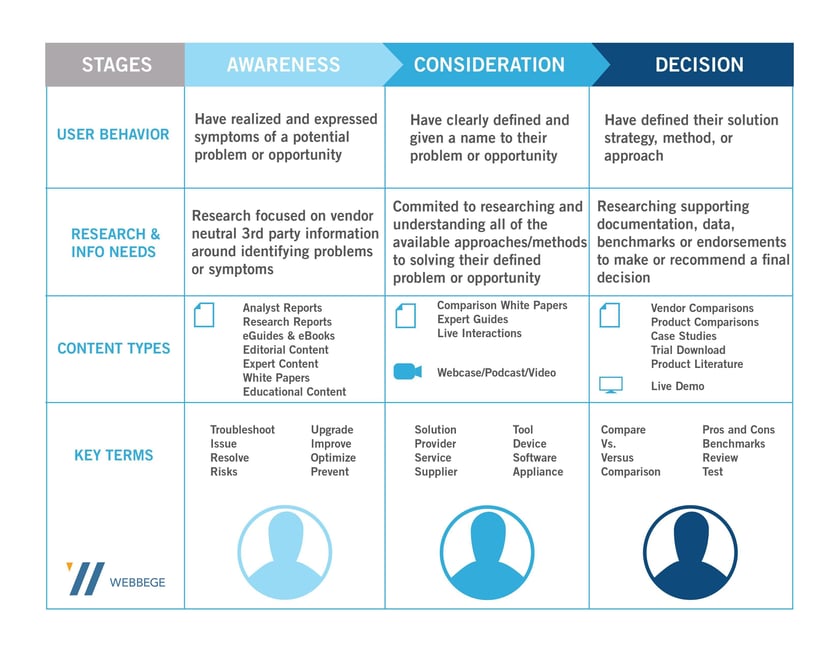
We go a step deeper in our content hierarchy. Our categories have content in no particular order, so we need more organization. At all times, we want our content to address our reader's pain points at every stage of their journey. Each content category will arrange content to follow the Awareness, Consideration, and Decision stages of the Buyer's Journey. Create enough sub-topics within each category to address each of these stages. A solid target is 3-6 sub-topics, since any more sub-topics can clutter your page.
Step 5: For each sub-topic, match existing content to your Buyer's Journey.
Time to fill our your well-organized skeleton! This step involves matching your content within each category to its best-fit sub-topic. At this step, your content categories should be structured so that there is a single sub-topic that clearly matches with each piece of content. Organize the content in each sub-topic using the Buyer's Journey stages with Awareness before Consideration and Consideration before Decision. Note: you may be missing content to match with certain stages. No worries because these gaps are ideas for your future content!
Step 6: Write a short description for each general category and sub-topic.
With all of your content organized, there are just a few details to handle. We want your users to understand the purpose of each category and the sub-topics within each category. Add a short paragraph description of 3 sentences for each category and 3-4 sentences for each sub-topic. Each description should make clear the pain point(s) that your content addresses.
Step 7: Implement your pillar page on your website!
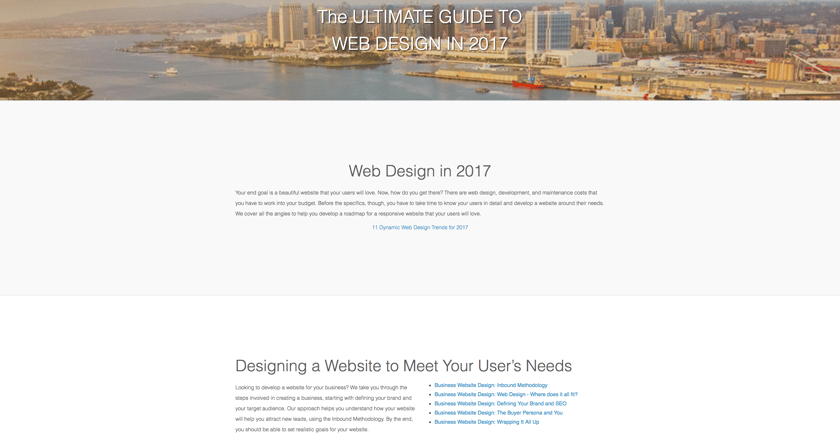
Your pillar page is all done! Check out our pillar page on Web Design in 2017 for guidance. Ideally, you worked offline on a Google Doc or Word Doc to track your changes. Work with your web developers to implement your pillar page. My suggestion is to add each pillar page as a link underneath your company's "Resources" tab. In this way, a user is a single click away from your best performing content for each of your products or services.
If you have made it this far, then you know everything that you need to make your first pillar page! We are in uncharted waters here, so let's quickly review the steps that you will take.
What We Learned
We learned how to look up and showcase your best performing content. Making your content more accessible makes your website easier to use and improves your user experience. Use data to drive your decisions on content performance and structure your content to consistently meet your lead's pain points. Use your target keywords to form your broad categories and your Buyer's Journey to refine sub-topics within each category.
Each piece of content should fit in with exactly one sub-topic. This pillar page will drive views to your content and create a clearer flow of content down your inbound marketing funnel.
Have you already implemented a pillar page? Or have you found another method to organize content on your website? Share your knowledge in the comment section below.
Webbege is a leading San Diego B2B website design and digital marketing agency that provides a suite of marketing automation tools. Our clients range from small businesses to Fortune 500 companies. Let's team up and grow your business.