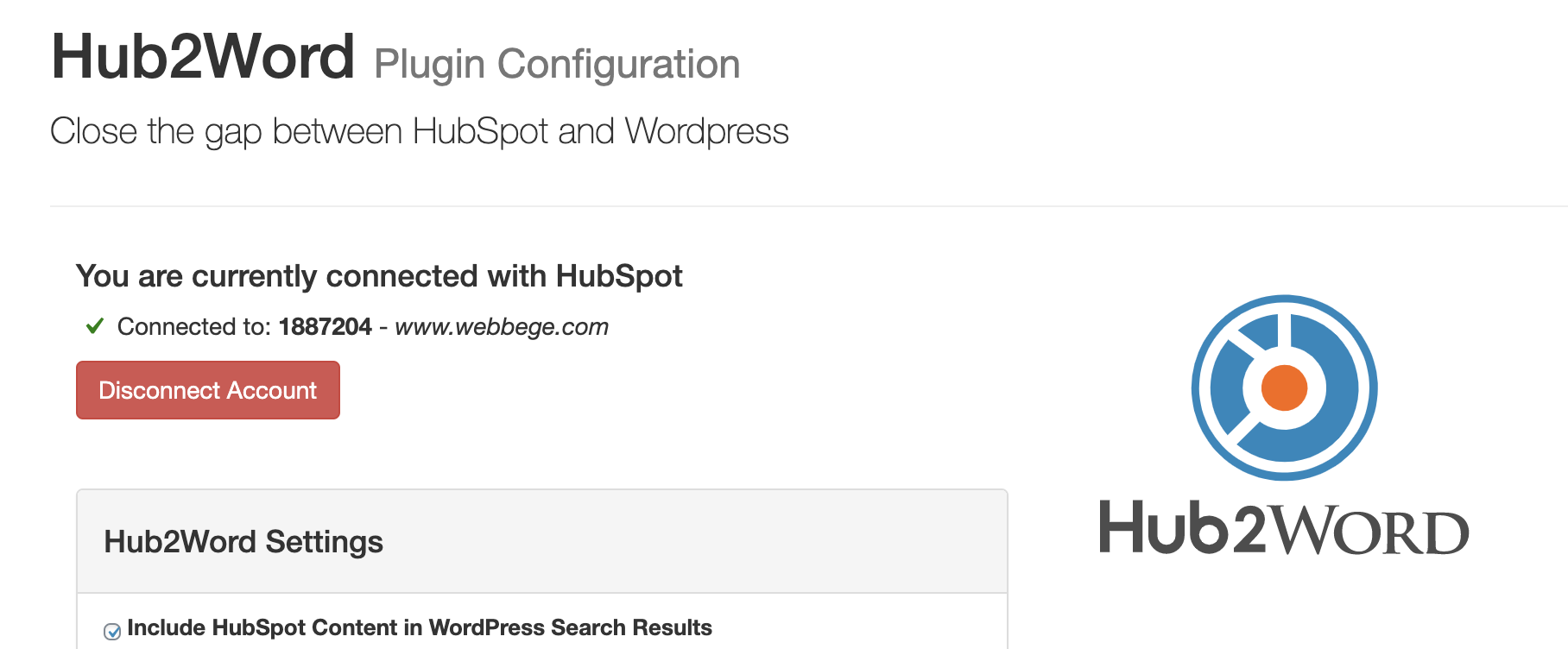Have you ever tried to embed a form on your WordPress site, but HubSpot made it all wonky? Yeah. Us too. It’s a hassle when you’re trying to get something done on your site.
So here’s a quick solution that keeps things moving: Hub2Word. It’s a WordPress plugin that allows streamlined content management between HubSpot and WordPress.Hub2Word gives HubSpot and WordPress an easy way to talk to each other, which prevents frustration and extra formatting that slows you down. Let’s look at how Hub2Word helps with forms and CTAs.

Embed Forms With a Few Clicks
Forms are a handy way to gather information from potential leads and manage your customer service interactions. Although forms are easy for customers to use, they can be tricky to add to your WordPress site from HubSpot.
Here’s the easy solution. When you’re working in WordPress and you’re ready to embed a form, use Hub2Word to make it happen. Start by adding Hub2Word to your WordPress through the WordPress Plugin site.
Then use the WordPress Editor toolbar to select the HubSpot form you’d like to embed on your page. Choose a template from all of the HubSpot forms displayed in the dropdown menu.
Finally, hit Preview and your HubSpot form will be added to the front end. You can go check it to be sure, but it should display all of the styles that match your site perfectly.
You shouldn’t have to make any changes or add any special CSS. It’s really that simple.
Embed CTA Shortcode Instantly
Every great website needs a great call-to-action to drive conversions and new business. But it can be a pain to add a CTA to a WordPress site from HubSpot. So let’s look at how Hub2Word solves this problem.
To add your CTA, use your toolbar to navigate to your calls-to-action page in HubSpot. Click on the CTA you’re planning to embed.
Now copy the CTA’s ID, which can be found in the URL bar, and paste it into Hub2Word’s CTA ID field. Hit enter. This embeds the shortcode and will cause the CTA button to display on your webpage.
Simple Solutions from Webbege
Hub2Word is one of those simple little solutions that solves a nagging problem with web design. It makes maintaining your WordPress site easier every day, so you can spend more time serving your customers and running a profitable company.
If you have any feedback about Hub2Word, we’d love to hear from you. Click here to share feedback or leave us a WordPress review.
Hub2Word was developed by Webbege, a HubSpot Gold Certified Agency Partner, WordPress plugin developer, and marketing innovator. We help the world’s best companies streamline content management. If you need creative solutions that keep your company productive, let’s talk.