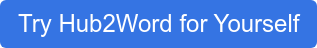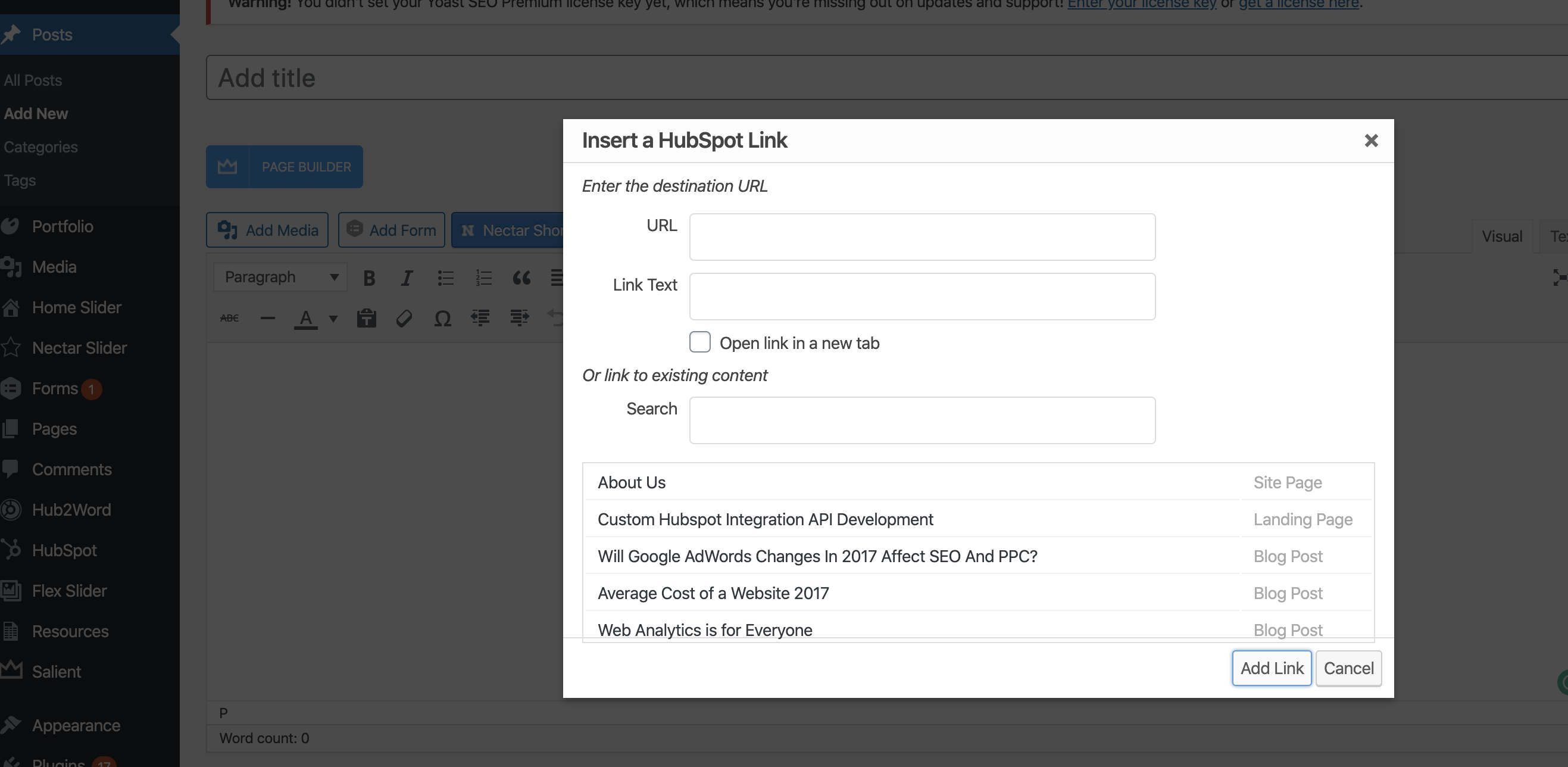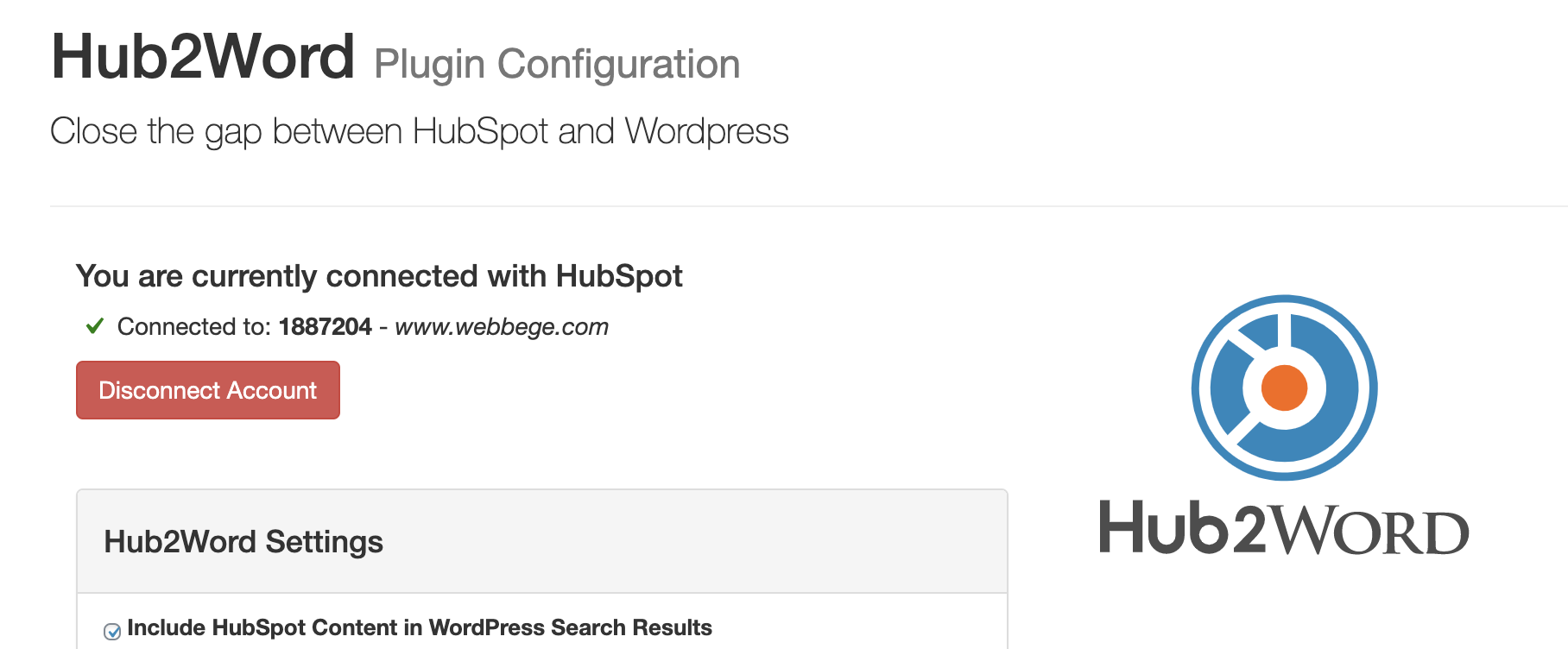We are currently living in a very divisive world, which can leave us all feeling like we have to choose a side in everything we see and do—even the color of a dress or what’s being said in a sound recording.
But this doesn’t have to extend to your brand’s website and inbound marketing platforms.
It may feel like you have to choose one or the other: HubSpot or WordPress. But the truth is, both of these programs offer undeniably beneficial options that will help grow your business using inbound strategies. And they can work together better than you might think.
WordPress is free, and it’s the most used content management system, accounting for 25 percent of websites on the entire internet. HubSpot has stellar marketing strategies to create email marketing campaigns, track analytics and more, all in one place.
You can have the best of each in the same website, to cater to all of your marketing and web design needs.
Both offer so many tools that can be useful to you in your inbound strategy. You truly don’t have to choose one or the other. Instead, you can use both in tandem to create an unstoppable combination of a strong website and a powerful marketing tool.
How can you get HubSpot and WordPress to play nicely together on your website?
Use HubSpot CTAs on Your WordPress Website
You’ve created an awesome blog post in WordPress. Now how do you connect it to your inbound marketing plan?
You may want to install a HubSpot call-to-action on your WordPress page so that you can follow your post’s performance and get your post working for you.
Why use HubSpot for your CTA needs when your page has been created in WordPress? HubSpot offers so many options to reach out to leads with email marketing functions. But with HubSpot, you also can analyze your CTA performance too. You can see which posts are receiving the most views and clicks and which are bringing in the most leads.
See who clicked on your CTA and who actually submitted a form to see which blogs are converting the most viewers into leads, and get a better overall picture of what kinds of posts are the most productive.
Create a HubSpot Pop-Up Form on Your WordPress Site
Are you looking to build subscribers? You can do so right on your website. Even if you’ve already crafted your site in WordPress, you can add a HubSpot pop-up form asking visitors to subscribe or join your email list.
Pop-up forms aren’t something to fear. It used to be that pop-up forms were pushy and full of bright colors and sophomoric marketing ploys—congratulating you on winning a nonexistent award, for example. But you can create friendly, evolved pop-up forms that can be part of an advanced, contemporary inbound strategy.
When used in context, your pop-ups can be helpful instead of annoying or spammy.
What are some ways to create a stellar pop-up? Here are a few tips directly from HubSpot on crafting a killer pop-up:
- Offer valuable and relevant content in exchange for user information.
- Include pop-ups when your readers are most engaged in your content.
- Use specific, actionable language and above all, use human language. Make it personal, fun and unique.
- Exclude pop-ups from the mobile experience, or use mobile-friendly pop-ups on your mobile website.
Pay attention to the kinds of pop-ups you find on other sites now. Chances are, they are much less annoying. Some of them are even fun! When you make your pop-up personal, it enhances user experience instead of detracting from it. And it all can be done by using WordPress and HubSpot together.
Embed HubSpot Contact Forms in Your WordPress Site
WordPress is known for being versatile—that’s why it’s used for so many blogs and websites. And one of the numerous options available to you is to embed contact forms from other sources like HubSpot.
If it’s more advantageous for you to collect contact information via HubSpot, why not have that information go directly to HubSpot instead of having to move it from one platform to the other?
Think about it: If this form is at the bottom of your WordPress post, visitors to your post have already read your entire post and are the closest of any visitors to being “ready to buy.” The information collected here is valuable. Your WordPress website has gotten them this far, and your HubSpot contact form is perfectly placed to convert visitors into leads.
When you embed your HubSpot contact form into WordPress, you get the best of both worlds.
Create Exceptional Landing Pages that Work for You
You can build landing pages in either HubSpot or WordPress that help build your email list and track your visits, bounce rate and more. If your site has been built in HubSpot, landing pages can simply exist in the subdomain you connected to HubSpot, and analytics all are available at your disposal.
In WordPress, creating a stellar landing page with all the analytical bells and whistles might take a few extra steps, but the process is still quite simple. You can add your HubSpot analytics tracking code onto the landing page template, just like you would any other page on your site.
Adding tracking code for HubSpot on your WordPress landing page is a breeze, so if you think WordPress and HubSpot don’t always play nicely together, think again. All you need is the HubSpot WordPress plugin, which allows you to access many of HubSpot’s features from within your WordPress account.
HubSpot, WordPress and Webbege Working Together for You
You can establish your website with the best of both the HubSpot and WordPress worlds—and the two can coexist quite harmoniously. Both are fantastic platforms and can serve important roles in your website and marketing work.
When you begin to negotiate the gap between WordPress and HubSpot, the gap begins to close, and you begin to find features from both platforms that are right for your brand and the kind of work you are wanting to produce.
With WordPress, you get next-level blog and site creation, and with HubSpot, you get the kind of inbound marketing tools that can drive your company to the next level. Over time, you’ll find the right plugins and features from each to personalize your site and make your mark.
If you’re looking for even more assistance with your inbound marketing, let Webbege jump in. We work hard to become an extension of your team, learning the ins and outs of what drives your brand, coordinating inbound marketing, web design, development and strategy to give you time to focus on what really counts.
We couldn’t be more passionate about HubSpot. Can we help implement all the dreamy tools there are to love about HubSpot into your well-oiled WordPress machine? Contact us today!