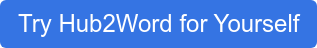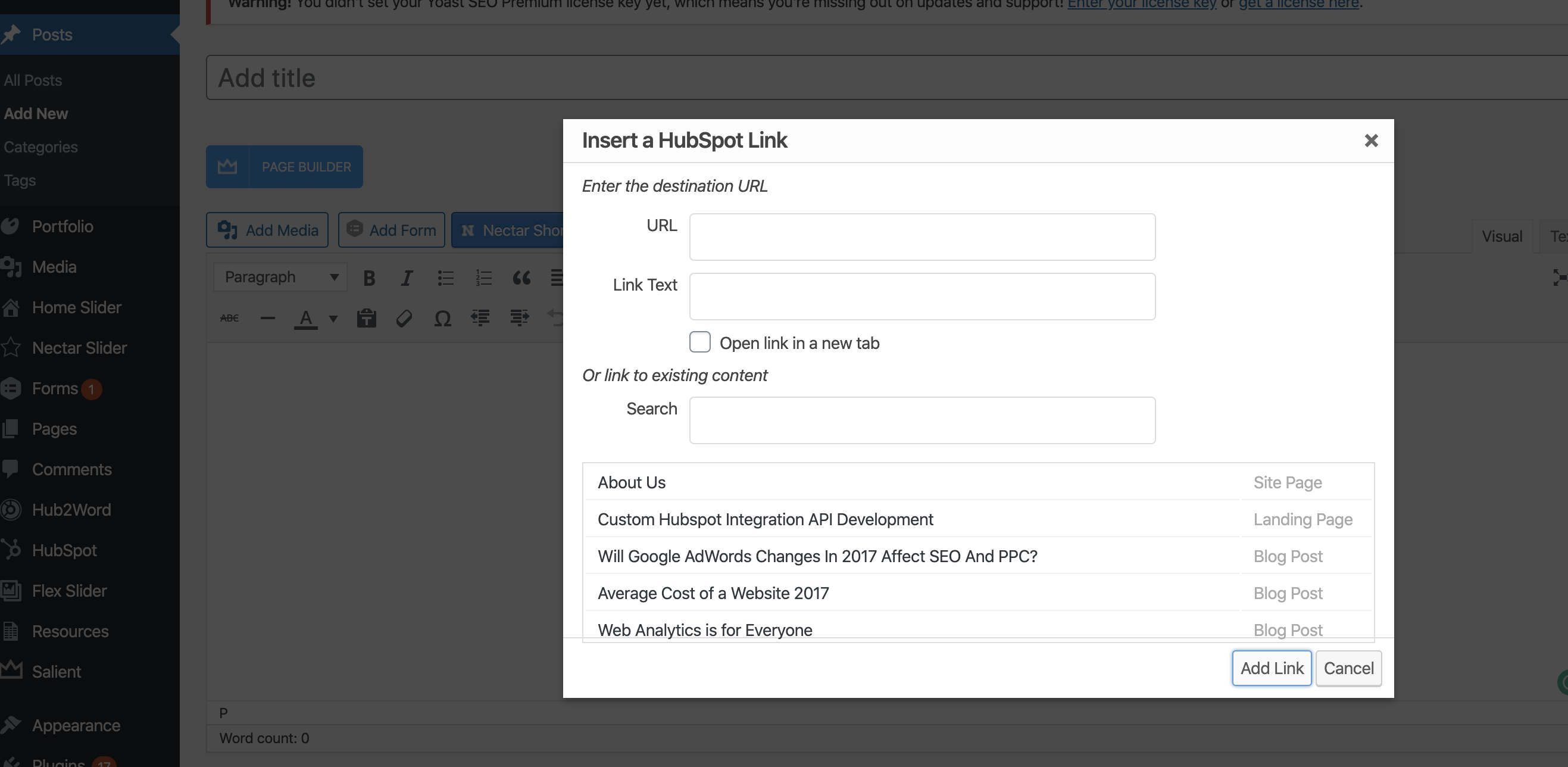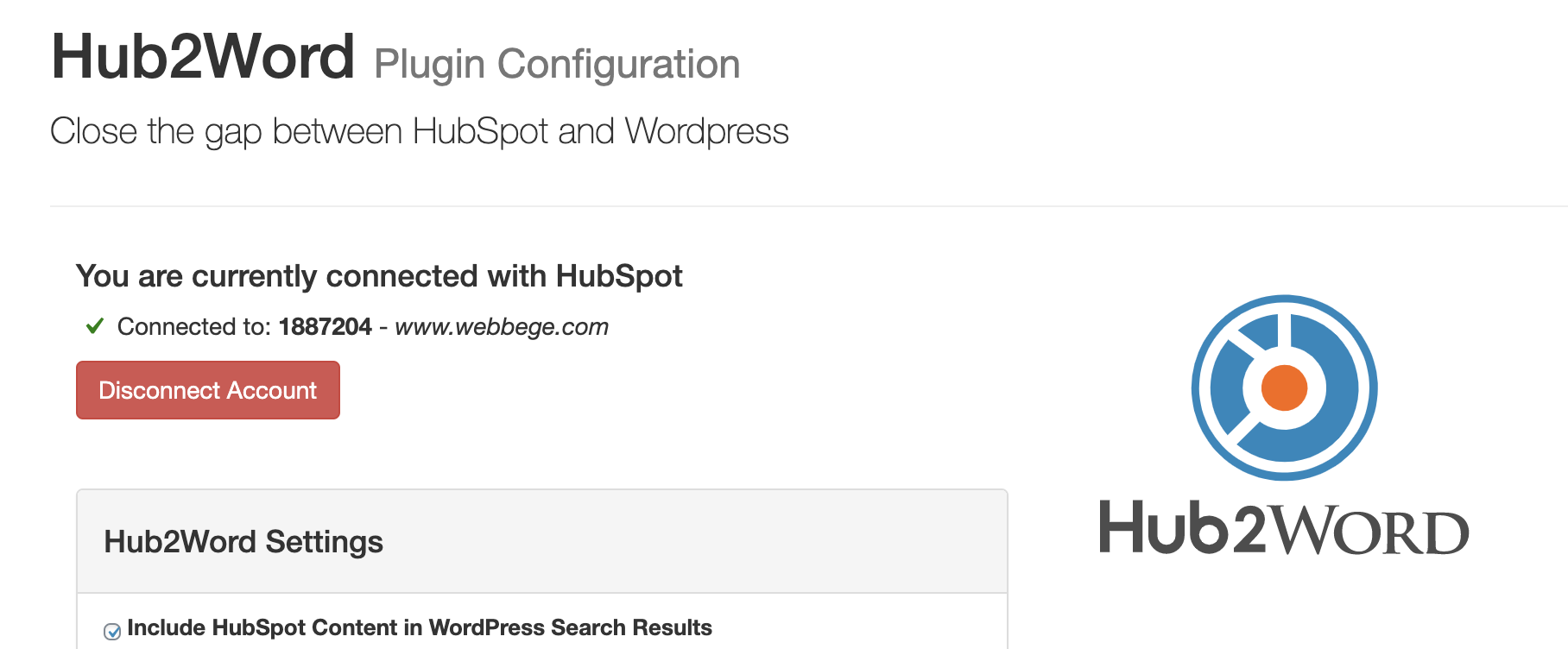WordPress is a hugely popular CMS (content management system) platform. In fact, it’s now the most dominant website platform used on the internet. 35% of the internet has been created on or is powered by WordPress, and its widespread use continues to spread. It’s available in over 100 languages. There are 455,000,000 websites using WordPress right now.
But let’s be real. There are also elements of WordPress that are limiting, and things that just can’t happen using WordPress by itself. You can’t manage your contact lists or create email campaigns, for example. And without those tools, your website can only do so much for you on its own.
Enter HubSpot, which has all kinds of lead capture and contact management features that truly can make your life easier. Why? It’s designed to be the ultimate in inbound marketing tools. And there is a free plugin available to you so you can integrate your HubSpot account, joining it seamlessly with your WordPress site. Let’s talk about HubSpot integration for WordPress.
Why You Should Integrate HubSpot into your WordPress Site
So why do you need to incorporate HubSpot into your WordPress site? There are several inbound marketing plugins available with the program that are simpler to manage with HubSpot-- and some that are only available by adding a plugin. Here are some key features that will take your website from a standalone page to one that is designed to work for you, using top inbound marketing tactics:
- Contact management: You can sync your contact’s information -including their email- on HubSpot’s CRM (customer relationship management) system, making it much easier to manage and segment your audience for more targeted email campaigns.
- Forms and popups: Collect useful, valuable information from your page’s visitors and your leads, using an easy drag-and-drop method.
- Live chat and chatbots: Chat with site visitors and answer questions from potential customers in real time.
- Simple email automation: No one does email marketing or email automation like HubSpot. Send automated emails whenever someone fills out a form, and reach out to customers the moment they reach out to you.
- Built-in analytics: Discover which pages result in the most conversions, allowing you to focus on what’s working and grow your business.
Simplify Your Contact Management
You can continue to collect contacts with WordPress-- even when you integrate Hubspot. But it’s just as easy, using the drag-and-drop site builder tools to integrate HubSpot’s collection tools, to automatically sync these emails with your contact lists and CMS. This allows you to use these same lists for email marketing campaigns without ever having to export the list.
Also, when you integrate HubSpot’s CMS with your Wordpress site, you can store up to 1 million contacts for free. Even if you are using Ninja Forms, Gravity Forms, WP Forms, and Contact Form 7, your new contacts are automatically stored in your HubSpot plugin too, making it easier than ever to reach out to contacts.
Why does this matter? Because this allows you to automate your email campaigns. Whenever someone signs up for your emails, they get an email from you right away, at the peak of their interest in your company. You reach out to them the instant they reach out to you.
Lead Generation Tools Built Into Your Website
By adding HubSpot’s inbound marketing tools to your website, you can create and publish forms, slide-ins, and banners easier than ever. Why does this matter? Companies and websites that pay more attention to their leads and nurture this relationship see 50% more sales at a 33% lower cost. And their inbound marketing generates three times more leads per dollar than traditional methods.
It pays to generate new leads using these plugins offered by HubSpot on your WordPress page. They work. You’ll generate more leads on your website, and take advantage of those visiting your page.
Live Chat Capabilities
Did you know that most websites don’t respond to questions quickly enough? They lose potential leads, and lose business as a result. After 5 minutes of not hearing a response, a company’s odds of making contact with a new lead decrease by 10 times. And if more than 15 minutes pass? There’s almost no chance at all of converting a new lead. Responding faster means more leads. People won’t wait for a response anymore; that’s why you need a live chat plugin for WordPress like the ones HubSpot offers.
Your website visitors can ask you questions, and get an answer, while they are on your website. Again, you are engaging with them when they are most interested, and most in need of an answer-- just like sending an automated welcome email when they join your email list.
It’s Easier Than Ever
HubSpot for WordPress is simpler than ever before to integrate into your website. There are guides published on both HubSpot and WordPress’s sites to make installing this plugin a cinch. There’s no reason not to, and there are too many benefits for you and your leads to pass on the opportunity to marry the two services into one website that works for you.
If you need assistance to join your HubSpot and WordPress accounts and create the ultimate marketing tool, look no farther than Webbege. At Webbege, we specialize in creating inbound marketing strategies like the ones you’ll find in HubSpot, and then tailor them to your specific needs and your brand persona. We help you meet your prospects where they are, and we can help you integrate HubSpot into your WordPress website effortlessly, so all you have to do is focus on being present and available for your new leads.
Can we help you take your website to all the places it deserves to go? Contact us today and let’s get started.