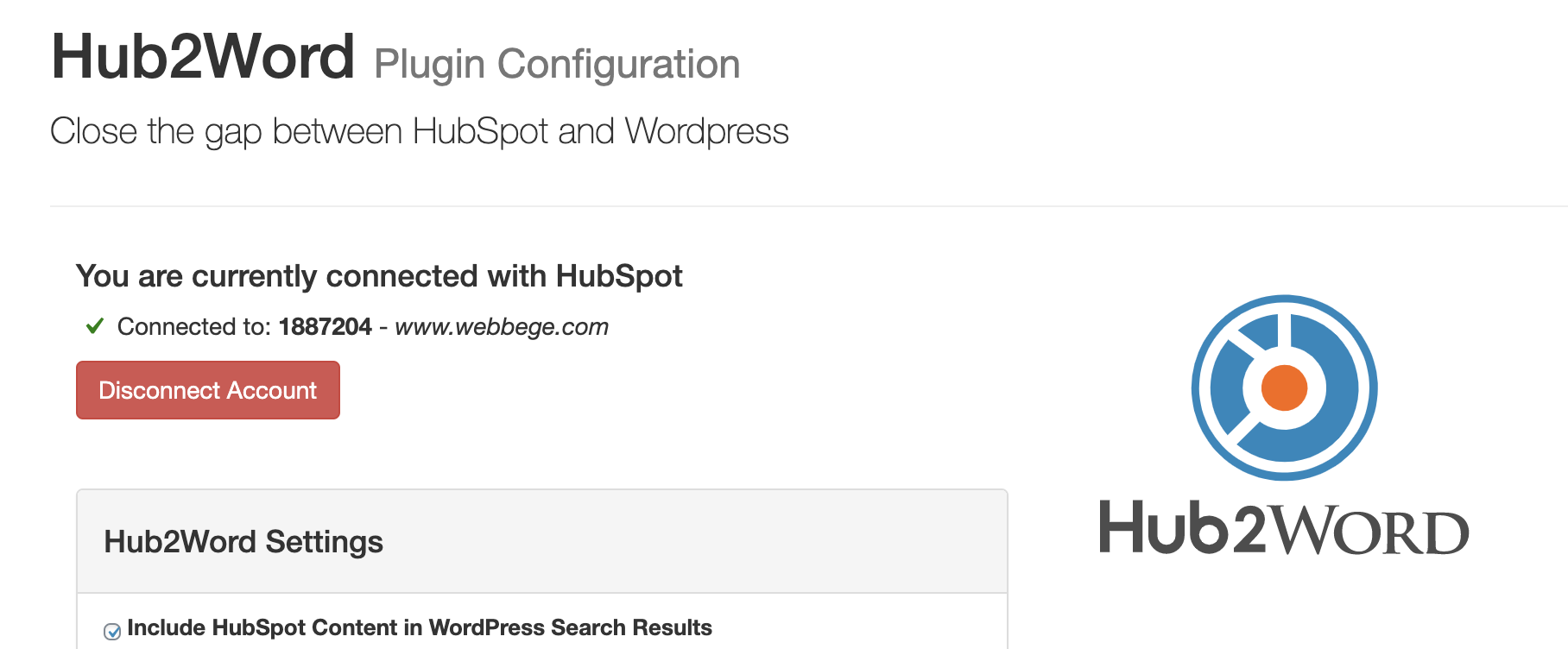Do you use WordPress as your CMS? If you do, you’re like 30% of all web publishers in the world. And if you also use HubSpot, read on.
We have some good news for you. We’ve found a solution to problematic searches between HubSpot and WordPress.
Anyone who uses the two together has probably encountered the following frustrating situation. In fact, it’s so common, there are complaints and questions about it on the HubSpot community forum.
Search Fail: An Example
Here’s how the issue usually plays out. You need to find a certain blog post on your site. You use the WordPress search function to enter a few different keywords, but no luck.
What the heck? You’re 100% certain you published that blog post just a few weeks ago. You try again. But the WordPress search fails to find it … in fact, the search fails to bring up any blog post results at all.
This is even worse when it causes a customer complaint. Someone will tell you they tried using your search bar, but they can’t find a blog post. It’s exactly the same problem: The post isn’t appearing in the search results.
What’s Going on Here?
Here’s the real issue. When you use HubSpot as a subdomain, publishing blog posts with WordPress as your CMS, the subdomain posts aren’t indexed in the same way as everything else on the main site.
This means if you search either your main site, www.example.com, or your blog, blog.example.com, both searches will resolve to https://www.example.com/?s=searchterm. The subdomain, with all your blog posts from HubSpot, isn’t being searched.
Good luck contacting HubSpot or WordPress about this issue. From HubSpot’s point of view, it’s a known issue and you’ll need a third-party solution. WordPress will just direct you to their Plugins page.
The Solution: Hub2Word
So let’s look at an easy solution that will resolve this issue in about 2 minutes. It’s called Hub2Word, and it’s a WordPress Plugin that was developed by the inbound design and marketing company Webbege.

Webbege discovered that their clients were having problems searching on sites with HubSpot and WordPress. So they developed this plugin to solve the issue and prevent their customers (and their customers’ customers) from ever experiencing it again.
Hub2Word streamlines how HubSpot and WordPress work together, allowing them to share information in a seamless way. It forces them to play nice.
How Hub2Word Works
When Hub2Word is activated on your WordPress site, it translates all the information HubSpot sends and makes it available to WordPress. When someone uses your WordPress search function, it routes through the Hub2Word plugin and pops out search results from your HubSpot blog posts.
To install it:
- Go to the WordPress Plugin page for Hub2Word and click Download
- Activate the plugin through the Plugins menu in WordPress
- Click Hub2Word in the WordPress admin panel menu
- In HubSpot Account Authorization, click to connect via Oauth or API Key
- Select your HubSpot account
And BAM - it’s done. By default, Hub2Word has all options enabled. You can edit the HubSpot content you’d like to include in your WordPress search results, and also make selections for things like shortcodes and custom CSS.
Hub2Word is a simple solution that takes just a couple minutes to add to your site. It has a 5-star rating on WordPress with positive reviews. Install it, and you’ll make your website easier for the world to use.