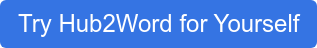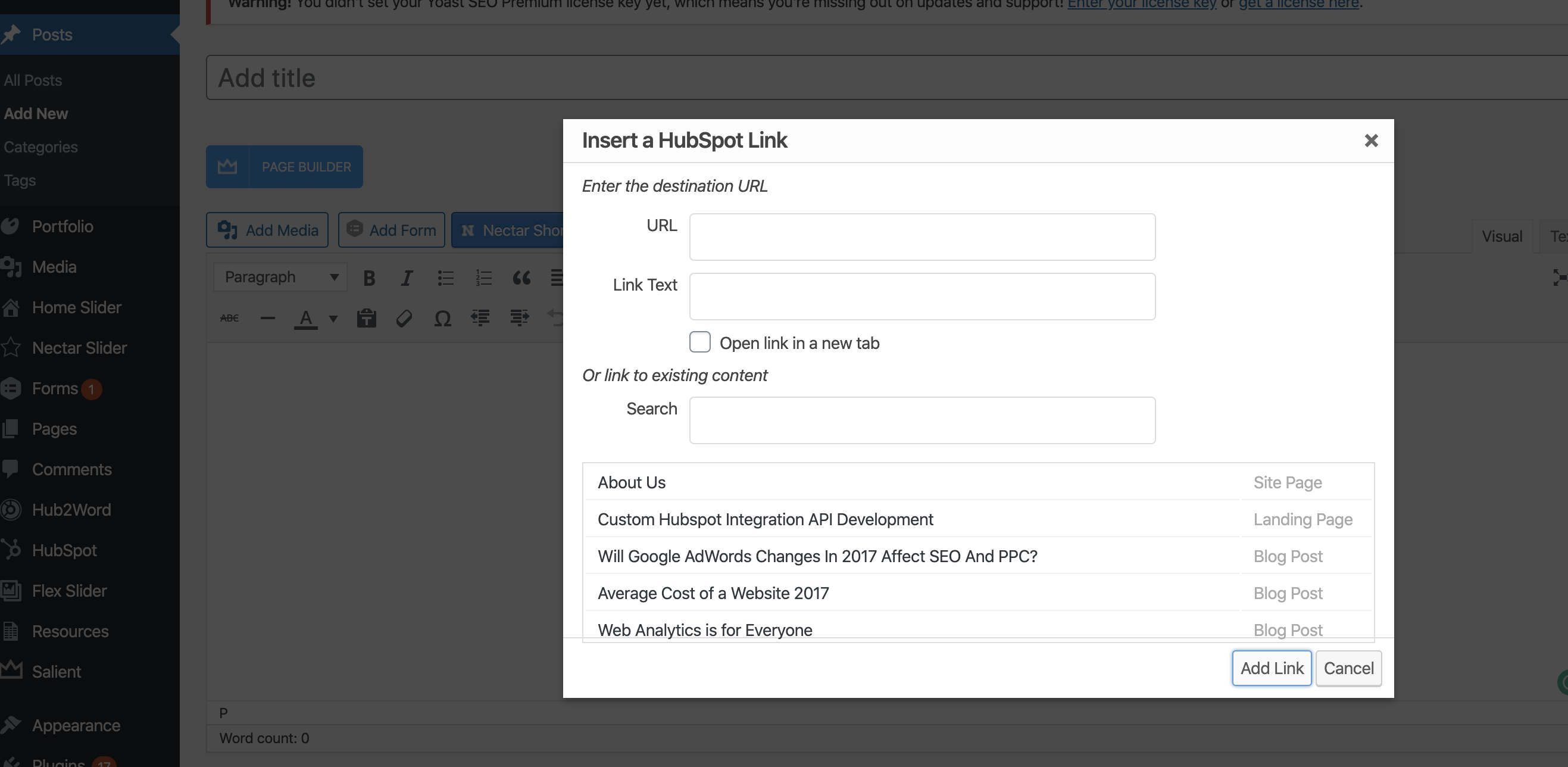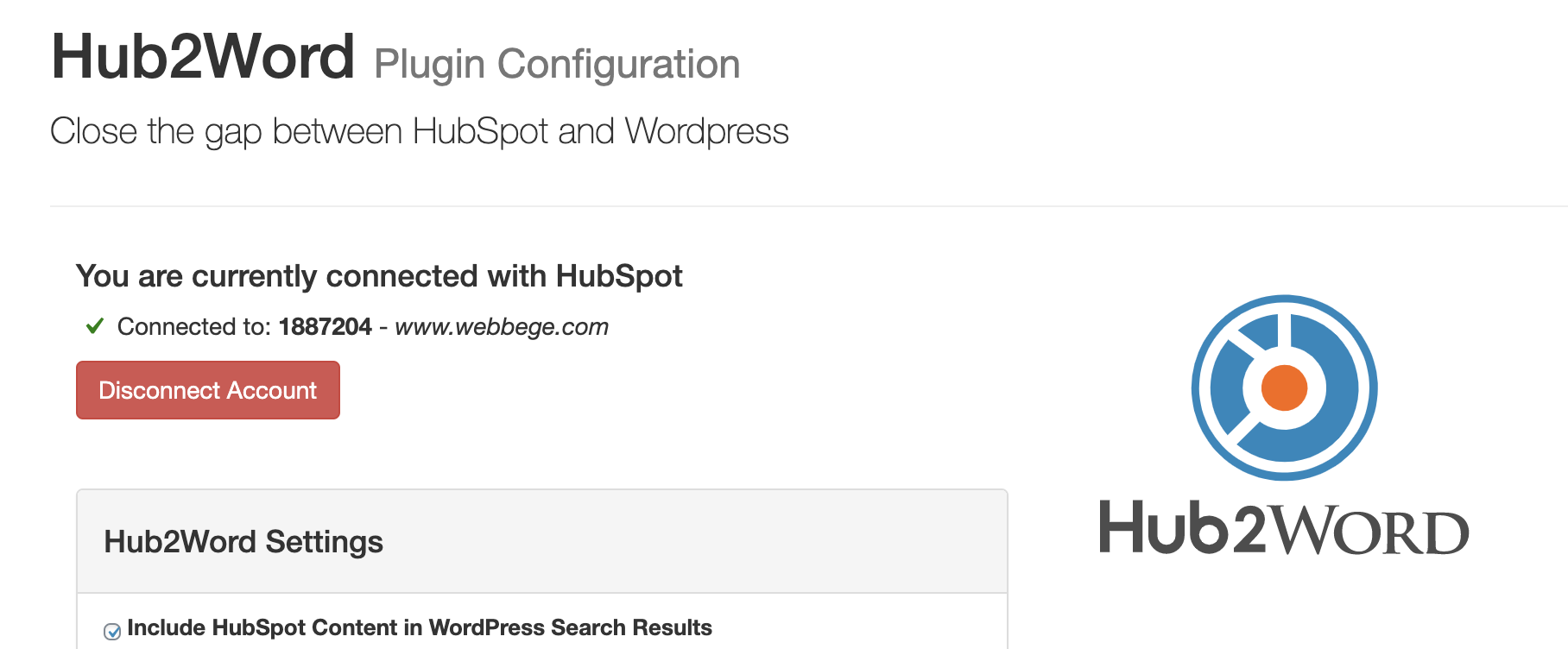You’ve built a beautiful site in WordPress. It’s simple, streamlined, eye-catching, and easy to digest. But is your website working for you? Without adding some built-in tools that can grow your business, your website is a lot like publishing a newspaper of days gone by; it’s there, and it provides information, but it’s not engaging with your readers, and it’s not converting readers into leads, connecting with them, or answering their questions.
WordPress is a superior tool for creating exceptional websites. That’s why its use is so widespread. In fact, in 2020, WordPress is powering 35% of the entire internet-- an increase of 2% from 2019 alone. WordPress is even more visited than Twitter.
But the time has come to add some additional functionality to your WordPress site. So that it actually does work for you. And we believe HubSpot is the best tool to do that, because you can add these extra features using WordPress’s editing tools to do so, via a HubSpot for WordPress plugin.
About WordPress Editor Tools
Think of WordPress’s content layout like an old-fashioned printing press. You choose blocks that fit together to create the page you need. With a printing press, it might be newspaper articles, with headlines, photos, and text regarding the daily news. With your website, each of those blocks is a different feature. This can also be a block of text-- like a blog, short paragraph, or a bulleted list of information.
But with WordPress’s content editor, this can also be things like a heading, a clip of audio, or a gallery of pictures. And with all kinds of plugins, there are a lot of different kinds of things that can go in these blocks that fill each page on your website.
When you install certain plugins via WordPress, you can add the functionality for all kinds of things on your website. By installing the HubSpot plugin, this means that you can add things like analytics, forms, live chat, and more-- all to support your website’s visitors and convert them to new leads. You still get to keep WordPress as your CMS, but you get all the additional marketing tools from HubSpot. It’s the best of both worlds.
View Website Performance and Track Page Performance
Do you know which pages are generating the most leads, or getting more people to sign up for your email list? With HubSpot’s plugin for WordPress, you can add blocks to each page that allow you to see who’s visiting which pages, and when-- and which pages convert visitors to leads.
Installing this tracking code allows you to discover what pages are working. When you know which pages are the most effective at capturing attention and converting visitors, you can build up the rest of your website to be just as effective. It means your website can evolve and grow into a nonstop marketing force of nature.
Embed HubSpot CTAs on your WordPress Site
When visitors click on a HubSpot CTA that you’ve added to your WordPress page, HubSpot can track your CTA’s performance. You can embed this HubSpot CTA on your blog article pages, or any other page on your WordPress site, which gives you so many additional options for CTA personalization and tracking. It’s as easy as adding another content block to each page-- much like a block for text, headings, or pictures.
Also an option? Adding smart CTAs that allow you to offer a different call-to-action for different kinds of visitors. When you add a smart CTA, you get a more targeted message, to affect your website’s visitors more personally. Why does this matter? Smart CTAs and other forms of personalized CTAs available via the HubSpot for WordPress plugin convert leads 202% better than their “non-smart” counterparts. Can your website platform do that on its own?
Generate Leads with HubSpot Flyout Forms
Share an offer or capture information from visitors by adding a totally customized flyout form via HubSpot. You can even set up your form to slide in once your readers have scrolled to a particular point in your blog post, or after a set amount of time on a specific page.
The best part of setting up these forms? The information your visitors enter goes directly into your HubSpot database, making it easier than ever to send email marketing campaigns. There’s no exporting contact lists or transferring data; you only have to focus on building a killer email to send.
...And Then Automate Welcome Emails
A major benefit to using HubSpot for these flyout forms? You can also automate email campaigns that send as soon as you capture someone’s contact information-- on a flyout form or anywhere else you’ve installed a HubSpot contact capture form on your site. This means you can send a welcome email or an email offer to a new lead when they are at their peak point of interest in your company.
Your welcome email isn’t getting sent hours or even days later when you get a chance to see they’ve signed up. With a Hubspot form, you get to automate this process, so the moment they share their contact information, you can automate a welcome email, thanking them for their interest.
Why does this matter? Welcome emails work. They have a 50% average open rate-- which means it’s 86% more effective than a standard newsletter. Also, customers who receive a welcome email have a 33% higher engagement with that brand. An automated email campaign works.
Live Chats
Just like sending a welcome email when leads are most interested, it’s also crucial to be able to answer questions when your readers have them. You can add a live chat block to your WordPress site with HubSpot. Fear not: this isn’t the clunky live chat you’ve seen in years past. It’s sleek, complex, and most of all, actually helpful for your site visitors.
The overwhelming majority of consumers expect a business to respond to them in 10 minutes or less-- or they’ll move on to another company who can. Live chat increases customer satisfaction to an unheard level of 92% because it’s able to provide customers with answers to their questions quickly. It works. And it can easily be part of your WordPress site via the HubSpot plugin.
There’s so much that you can do to build out your WordPress site when you add in all the features available within HubSpot’s plugin. It’s like converting that old-fashioned printing press to a high-tech, state-of-the-art inbound marketing machine. Your website works for you, constantly converting visitors into leads, and leads into paying customers. And you still get to use the same editing blocks you’ve been using to create your site.
With HubSpot’s WordPress plugin, your website works for you, but who’s working on your website? Let Webbege handle it. At Webbege, we take a great deal of pride in being an extension of each company’s in-house marketing team, working alongside your people to accomplish your goals. And, we’re Certified HubSpot Agency Partners, which means we are well-versed in incorporating all the awesome features HubSpot has available for your WordPress site.
It’s time that your website does more for you. Contact us today, and let Webbege show you how it’s done.